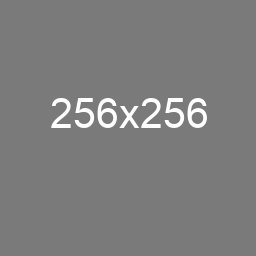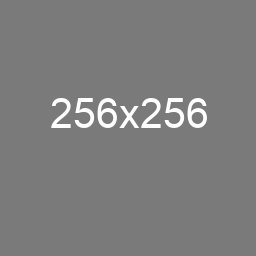
With our Image Generator, you can create a simple placeholder image that you can use in your layouts while you work on your content.
Setting Image Size
To set the size of the image, you need to specify the width and height of the image in pixels in the URL. For example:
https://pic.pnnet.dev/256x256
This will create a square image with a size of 256x256 pixels.
Enter the desired width and height of the image in pixels (e.g. 256x256).
If you want a desired text and a different colour for the background and/or text colour
And copy the link easy with the button (-:
If you want a desired text and a different colour for the background and/or text colour
And copy the link easy with the button (-: